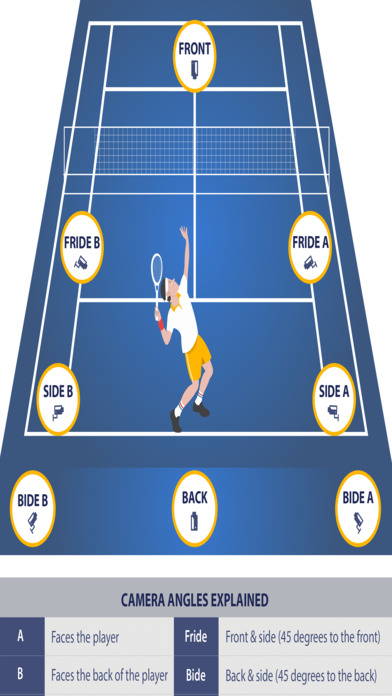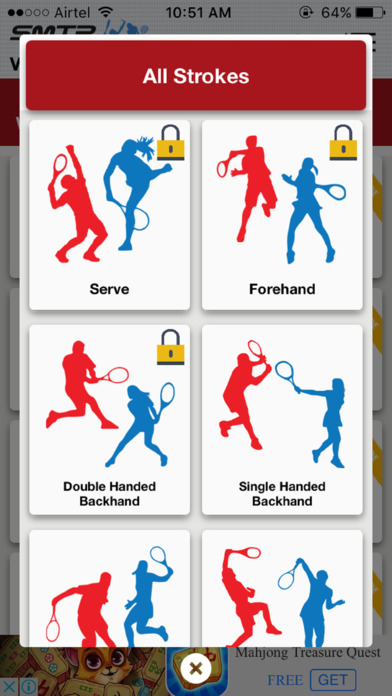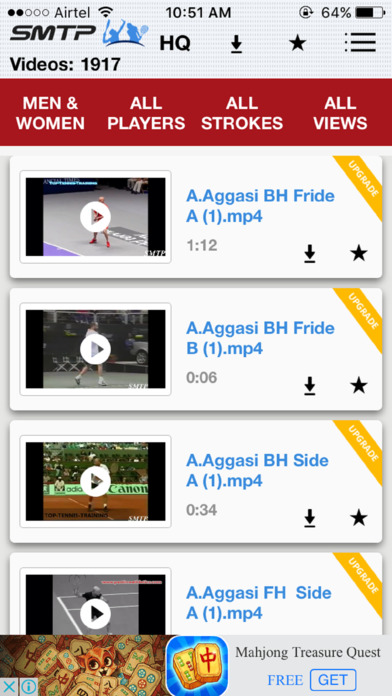SMTP is an application to help users improve their tennis ability. In SMTP, users can easily find tennis videos sorted by Player (Roger Federer, Rafael Nadal etc.), Stroke (Forehand, Backhand, Serve etc.), and Camera Angle (Front, Back, Side etc.). These videos are all in slow motion so that the user can easily see how to execute the correct stroke technique.
Free vs. Premium Videos:
Free videos can be streamed and/or downloaded into the user’s device immediately after installing the application. Premium videos need to first be purchased as a yearly subscription by the user before they can be streamed or downloaded.
All videos that belong to the following 7 strokes are premium: Serve, Forehand, Double Handed Backhand, Forehand Return, Double Handed Backhand Return, Backhand Volley, and Footwork & Point-Play.
All videos that belong to the following 5 strokes are free: Single Handed Backhand, Slice, Single Handed Backhand Return, Forehand Volley, and Overheads
How to purchase videos:
Videos are purchased from the ‘Purchase Strokes’ pop up screen. There are two ways to reach the ‘Purchase Strokes’ screen:
a) In the video list, click on a premium video.
b) Click options. Then click on ‘Purchase Strokes’
In the ‘Purchase Strokes’ pop up screen you can purchase the videos for each of the 7 premium strokes. This can be done one stroke at a time or all at once in one package.
Auto-renewable Strokes:
Title of publication or service: Purchase Strokes
Length of subscription: 1 year
Price of subscription, and price per unit if appropriate: $0.99 for each stroke or $3.99 for a package of all strokes
Payment will be charged to the user’s iTunes Account after confirmation of purchase.
The subscription has an auto renewal model. In case the user does not want to renew then they must cancel the renewal at least 24-hours before the end of the current period.
Subscriptions may be managed by the user and the auto-renewal of the subscription may be turned off by going to the users Account Settings after purchase.
The user’s account will be charged for renewal within 24-hours prior to the end of the current period.